The Basics
| 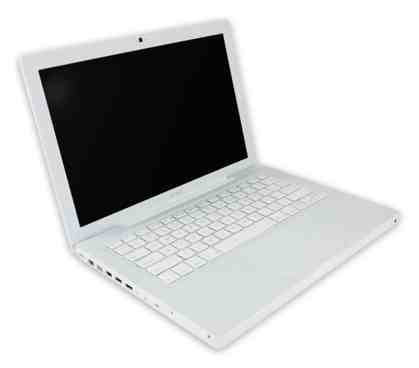 |
_____________________________________________________________________________________________________________

| Getting it on Screen
|
_____________________________________________________________________________________________________________
Fun Toys
|  |

